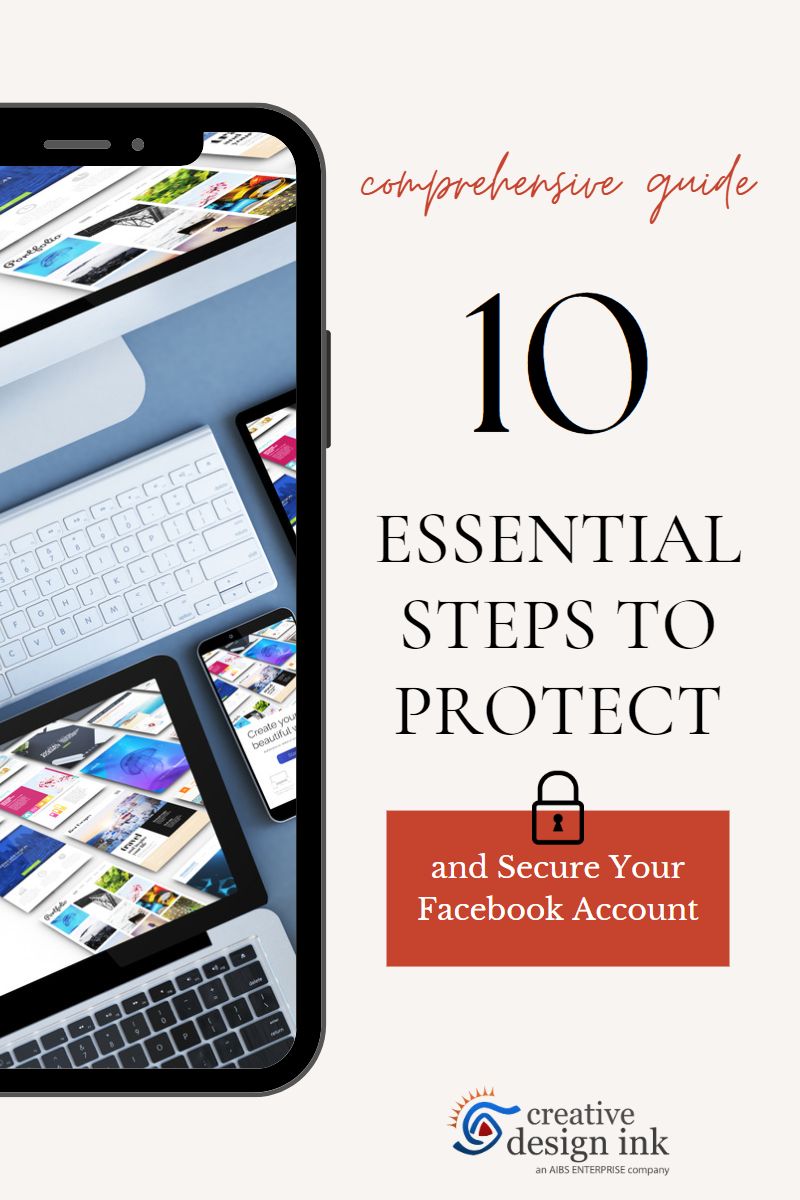Importance of Securing Your Facebook Account
A billion users use Facebook, a global platform to connect, share, and stay informed, carrying vast amounts of personal data. As such, securing your Facebook account is essential to safeguard against cyber threats like hacking, identity theft, and unauthorized access. Prioritizing account security helps protect your personal information and enhances your online safety.
Table of Contents
Steps to Secure Your Facebook Account
This article will discuss various steps to help you secure your account, making it harder for hackers and malicious users to access your information.
Choose a Strong Password
Securing your Facebook account starts by crafting a robust password. Here are some vital strategies to secure your Facebook password:
- Capitalization: Start each word in your Facebook password with a capital letter. This method can secure your Facebook account by enhancing your password’s complexity.
- Common Words: To further secure your Facebook account, incorporate 2-3 common words that are memorable to you but challenging for others to guess.
- Unique Character: Include at least one special character (e.g., $, #, %, &). This security measure adds another dimension to your Facebook password, making it harder to crack.
- Numerical Inclusion: Add at least one number to your password. The number can be random or meaningful if it isn’t readily associated with you, like a birth date or an address.
- Local Word: If you’re bilingual or multilingual, add a word from another language. This strategy can effectively secure your Facebook account by introducing a new set of possible characters and words that a potential hacker must consider.
- Personal Information: Avoid using easily guessed information such as your name, birth date, or other personally identifiable information. Your Facebook password should not be something people can easily associate with you.
- Regular Updates: Change your Facebook password regularly. This habit is crucial to secure your Facebook account from possible breaches.
- Secrecy: Never share your Facebook password with anyone. Your password is like a toothbrush; it’s for personal use only.
Here are five examples of strong passwords that can help secure your Facebook account:
- Starlight#92Mangga
- Wanderlust%23Bayani
- BananaSplit$45Facebook
- Winter&Sunshine23Secure
- Coconut#45PagibigFacebook
The first two examples incorporate the Tagalog words “Mangga” (mango) and “Bayani” (hero), providing an added layer of complexity for non-Tagalog speakers trying to guess the password. Remember, these are merely examples, so make sure to create your own unique password.
You can also check this article:
How to create a secure password format that is easy to remember
Enable Two-Factor Authentication
Two-factor authentication (2FA) adds an extra layer of security to your account by requiring a verification code or a prompt from an authenticator app and your password when logging in. To enable 2FA on your Facebook account, go to your security settings and follow the on-screen instructions to secure your Facebook login.
Two-Factor Authentication (2FA) is an additional layer of security for your online accounts, including Facebook. Here are some benefits of using 2FA for your Facebook login:
- Enhanced Security: The main benefit is increased security. With 2FA, even if someone gets hold of your password, they still won’t be able to log into your account unless they also have access to the second factor, typically a unique code sent to your phone or generated by an app.
- Prevention of Unauthorized Access: With 2FA, it’s significantly harder for unauthorized users to access your account. They would need both your password and access to your second factor, which is usually something you physically have with you, like your phone.
- Alerts of Potential Breaches: If a hacker tries to access your account and they don’t have the second authentication factor, you’ll usually be alerted via your second factor’s method (like a text message), which could let you know that your password has been compromised.
- Protection of Personal Data: With 2FA, your data, such as your private messages, photos, and profile information, are better protected from prying eyes.
- Prevention of Identity Theft: As your Facebook account is often linked to many other online accounts and services, securing it can prevent potential identity theft.
- Protection Against Phishing: 2FA also helps protect against phishing attacks. Even if you’re tricked into entering your password on a fake Facebook page, the attackers still need your second factor to enter your account.
While 2FA isn’t perfect, and it does add an extra step to logging in, its increased security makes it well worth considering for your Facebook account and, indeed, for all your important online accounts.
Customize Your Privacy Settings
Securing your Facebook account goes beyond just creating a robust password. It also involves making optimal use of Facebook’s privacy settings, a crucial component to secure your Facebook account.
Facebook’s privacy settings control who can see your posts, profile information, and friend list. To secure your Facebook account and customize your privacy settings, navigate to the Privacy section in the Settings menu. Review and adjust the settings to limit the visibility of your information to only those you trust.
This step helps you maintain control over your personal information, further securing your Facebook account. Regularly reviewing and updating these settings is a good practice to ensure your Facebook account remains secure as the platform evolves and changes its policies and features.
Review Your Apps and Websites
Many apps and websites allow you to log in with your Facebook account. This can potentially give these third-party services access to your personal information. Regularly review the list of apps and websites connected to your Facebook account and remove any you no longer use or trust.
Secure Your Email and Phone Number
In your quest to secure your Facebook account, your email and phone number play pivotal roles. They are crucial for account recovery and two-factor authentication. Here are some key elements to consider to secure your Facebook account effectively:
Email and Phone Number: These identifiers are essential when signing up for a service like Facebook. They also serve as account recovery tools. If you forget your password or can’t access your account, Facebook can send a recovery link or code to your email or phone number. Therefore, providing accurate and updated information is vital to secure your Facebook account.
Solid and Unique Password for Email: A strong password is challenging for others to guess. It should include uppercase and lowercase letters, numbers, and special characters. A unique password isn’t used for any other account. By employing a solid and unique password, you can make it more difficult for someone to break into your email account, ultimately helping to secure your Facebook account.
Two-Factor Authentication (2FA): Enabling 2FA adds an extra layer of security to secure your Facebook account. After entering your password, you’ll be asked to confirm your identity using a second factor – usually a code sent to your phone. This means that even if someone else knows your password, they won’t be able to access your account without this second factor.
Securing Facebook Account with Mobile: Using your phone number for two-factor authentication is another way to secure your Facebook account. You can configure Facebook to send a code to your phone each time you log in. This code is entered after your password, offering an additional security layer.
Avoid Sharing Phone Numbers Publicly: Publicly posting your phone number on Facebook can expose you to risks such as unwanted calls, harassment, or identity theft. To secure your Facebook account, it’s recommended to keep your phone number private.
Adjust Privacy Settings: To further secure your Facebook account, use Facebook’s privacy settings. These settings allow you to control who can see your information, who can contact you, and who can look you up. By adjusting these settings, you can limit the amount of personal information that is publicly visible, thereby enhancing your account’s security.
Enable Login Alerts and Approvals
Login alerts notify you when your account is accessed from an unrecognized device or browser. You can enable this feature in your Facebook security settings. Additionally, you can set up login approvals, which require you to confirm any unrecognized login attempts before they’re allowed.
Be Cautious with Friend Requests
Accepting friend requests from strangers can expose your personal information to people with malicious intent.
Be cautious when accepting friend requests and only connect with people you know in real life. Verify the authenticity of the requester’s profile by checking for mutual friends, recent activity, and profile completeness. When in doubt, it’s best to ignore or decline the request.
Limit Personal Information Sharing
The more personal information you share on Facebook, the higher the risk of identity theft and other security issues. Limit the personal information you post, such as your home address, phone number, and work details. Additionally, be cautious when sharing your location, as this can make you vulnerable to threats.
Review Tagging and Timeline Settings
Tags can reveal your location and activities to a larger audience than you intend. Review your tagging settings to ensure you control who can tag you and what appears on your timeline. You can find these settings in your Facebook settings’ Timeline and Tagging section.
Use a VPN for Added Security
A Virtual Private Network (VPN) is a service that helps protect your online activity by creating a private, encrypted connection between your device and the network or site you’re accessing. Here’s a deeper look at how this can benefit you when accessing Facebook:
- Encrypts Your Internet Connection: When you use a VPN, all the data you send and receive is encrypted. This means that even if someone can intercept your data, they won’t be able to understand it because it’s encrypted. This is particularly useful when using public Wi-Fi networks, which are often less secure than private networks.
- Hides Your IP Address: Your IP address can reveal information about your general location and can be used by websites to track your online activity. When you use a VPN, your IP address is replaced with the IP address of the VPN server you’re connected to. This can make it harder for Facebook or anyone else to track your online activity or identify your physical location.
- Circumvents Geographical Restrictions: If Facebook is blocked or restricted in a particular region due to geo-restrictions, a VPN can help bypass these restrictions. You can connect to a VPN server in a different region where Facebook is accessible and use the platform as if you were in that region.
- Prevents Throttling: Some internet service providers (ISPs) may slow down certain types of traffic, like video streaming. Since a VPN encrypts all your traffic, your ISP can’t see what you’re doing online and, therefore, can’t selectively throttle your internet speed.
- Adds Anonymity: Because a VPN masks your IP address, it can make your online actions harder to trace back to you, providing anonymity.
Keep in mind, though, that while a VPN can provide additional security, it doesn’t guarantee complete privacy or anonymity. And not all VPNs are created equal. Some may log your activity, and some might not use strong encryption. Choosing a reputable VPN service that respects your privacy and uses robust security measures is essential.
Other Security Measures
Besides the abovementioned steps, you can take other security measures to protect your online presence.
Use Antivirus and Firewall Software
Install reputable antivirus and firewall software to protect against malware, viruses, and other online threats. Keep the software up-to-date to ensure you have the latest security patches and features.
Keep Your Devices Secure
Securing your Facebook account involves several measures that go beyond the platform itself. One such measure is to keep your devices up-to-date:
Update Software Regularly: Regular software updates are integral to secure your Facebook account, as they maintain the security of your devices. They patch potential security holes that hackers could exploit. Keep your operating system, apps, and web browsers updated with the latest security patches and features. This step can significantly enhance your ability to secure your Facebook account by protecting you against known vulnerabilities.
Another key aspect to secure your Facebook account involves the security measures you use on all your other online accounts:
Use Strong Passwords for All Accounts: Implementing solid and unique passwords for all your online accounts is crucial to secure your Facebook account and protecting you from unauthorized access and hacking attempts. This includes your email and social media profiles. Remember, a breach on one account could lead to compromised security on others, especially if you use the same password across multiple platforms. Therefore, maintaining unique and robust passwords for all accounts is an effective measure to secure your Facebook account.
Keeping your software updated and using strong passwords across all accounts can reduce the risk of unauthorized access and successfully secure your Facebook account.
Our reliable and dynamic digital marketing and social media management agency can help improve your online presence and increase your visibility where your customers can find you easily.
Contact us today to learn more about our social media management services and how we can help your business grow.
Conclusion
Securing your Facebook account is paramount to protecting your personal information and online presence. Adhering to the steps outlined in this discussion can effectively secure your Facebook account, reducing the risk of unauthorized access and maintaining a safer online experience.
In the digital age we live in, it’s vital to stay vigilant and prioritize your online security, especially when it comes to platforms like Facebook with vast amounts of personal information. Always remember, taking the time to secure your Facebook account is an investment in your privacy and security.
Now that you’ve digested these recommendations, do you feel more prepared to secure your Facebook account? Are there any steps outlined that you would like more clarification on or perhaps other aspects of online security you’re curious about? Remember, securing your Facebook account is an ongoing process and requires consistent effort. Always be sure to keep abreast of the latest security tips and updates to enhance your online safety further.
FAQs
1. How often should I change my Facebook password?
Changing your password every 3-6 months or immediately if you suspect a breach or unauthorized access to your account is recommended.
2. Can I use a password manager to help secure my Facebook account?
Yes, password managers can generate strong, unique passwords and securely store them for you, making it easier to maintain secure login credentials.
3. How do I know if an app or website connected to my Facebook account is trustworthy?
Research the app or website, read reviews, and verify the developer’s credibility. If unsure, avoiding disconnecting the app or website from your Facebook account is better.
4. Is it safe to use Facebook on public Wi-Fi networks?
Using Facebook on public Wi-Fi networks can expose your account to security risks. Use a VPN to encrypt your connection and protect your account when accessing Facebook on public networks.
5. What should I do if I suspect my Facebook account has been hacked?
If you suspect your account has been hacked, immediately change your password, enable two-factor authentication, and review your account activity for unauthorized changes or actions. Report the issue to Facebook if necessary.