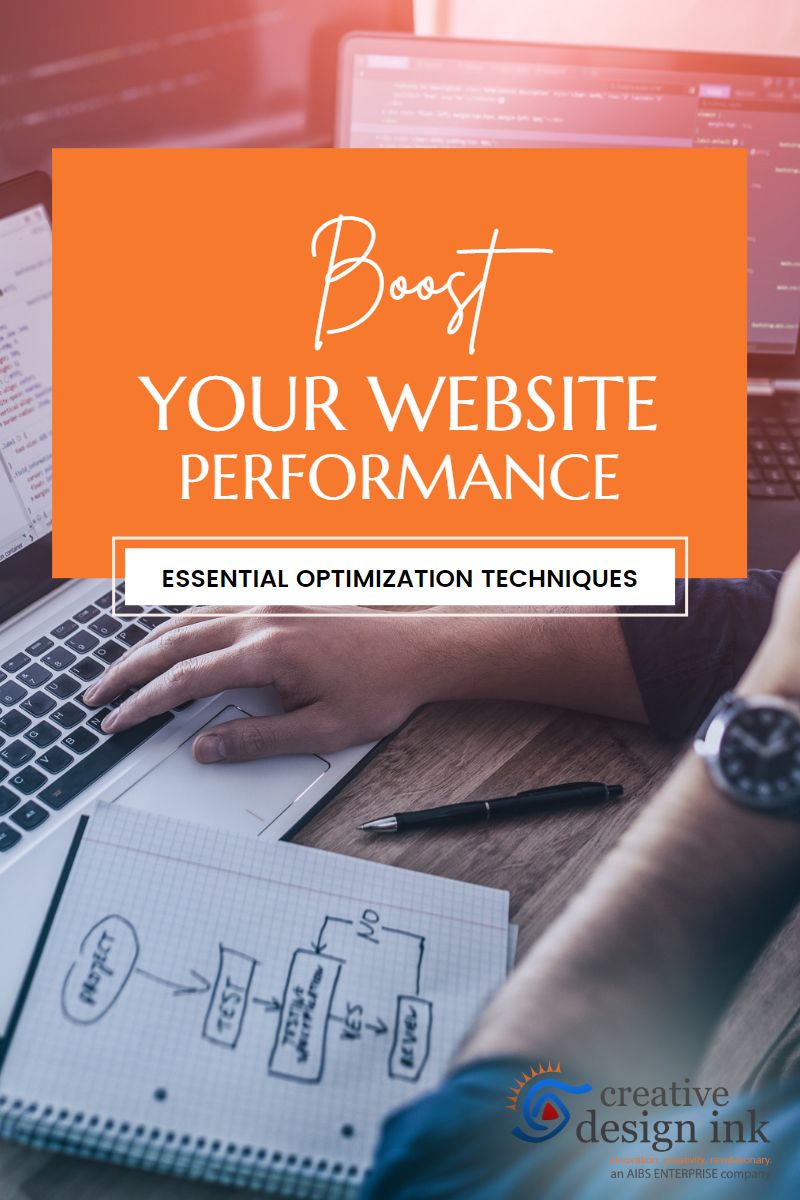In the ever-evolving digital era, a website’s performance determines its success. A well-optimized website can make a difference from retaining visitors to improving conversion rates. That’s why staying informed about the latest techniques and strategies is essential to maximize your site’s potential. This blog post will highlight the must-know methods to enhance website performance, ensuring your online presence is fast and user-friendly. So, whether you’re a seasoned developer or a website owner looking to up your game, join us as we delve into the indispensable world of website performance optimization!
Table of Contents
Importance of website optimization
Website performance is a critical factor influencing a site’s success. It encompasses the speed, responsiveness, and overall efficiency of a website. A well-performing site contributes to a positive user experience but also helps improve the site’s visibility on search engines. So, what is website performance? As internet users become increasingly impatient, a slow-loading website can result in lost visitors, lower conversions, and reduced revenue. Thus, optimizing website performance should be a top priority for website owners and developers alike.
Impact on user experience and search engine ranking
User experience (UX) is paramount in today’s digital landscape. A website that loads quickly and runs smoothly is more likely to retain and encourage users to explore further. Research shows that even a slight delay in page load time can significantly increase page abandonment rates, indicating that it is a high-performance website. As a result, website performance directly influences user satisfaction, engagement, and the likelihood of users completing desired actions on a site, such as making a purchase or signing up for a newsletter.
Search engine ranking is another area where website performance plays a crucial role. Google and other search engines prioritize fast-loading websites in their ranking algorithms, considering delivering a positive user experience essential. Optimizing your website performance can enhance your site’s visibility in search results, driving more organic traffic and increasing the potential for conversions and revenue generation.
Ready to take your online presence to the next level? Check out our Professional Website Design Services and see how we can help your business grow. Don’t wait, take action now and let’s get started!
Overview of optimization techniques
Numerous optimization techniques are available to help improve website performance by using website performance test tools. Some of the most effective methods to improving include:
- Image optimization
- Minification
- Browser Caching
- Content Delivery Network (CDN)
- Server Optimization
- Mobile Optimization
Image optimization:
Compressing and resizing images, using appropriate file formats, and leveraging lazy loading can significantly reduce page load times.
Minification:
Minifying CSS, JavaScript, and HTML files eliminate unnecessary characters, such as whitespace and comments, reducing file sizes and enhancing download speeds.
Browser caching:
Implementing browser caching allows users’ browsers to store static files, such as stylesheets and scripts, resulting in faster subsequent page loads.
Content Delivery Network (CDN):
Utilizing a CDN distributes your website’s content across multiple servers globally, reducing latency and improving load times for users, regardless of their location.
Server optimization:
Upgrading your web server, using a solid-state drive (SSD), and optimizing server-side scripts can lead to noticeable improvements in website performance.
Mobile optimization:
Ensuring your website is mobile-friendly and responsive to various screen sizes is essential, as more users access the web via mobile devices.
Website Performance Metrics
Monitoring specific metrics that provide insights into how well a site function is essential to assess and optimizing website performance effectively. One such critical metric is load time. By understanding the definition, significance, and factors affecting load time, website owners and developers can take targeted steps to improve their site’s performance.
- Load Time
- Time to First Byte (TTFB)
- First Contentful Paint (FCP)
Load Time
Load time refers to the duration it takes for a web page to load completely, from when a user requests the page until all its elements, such as text, images, and scripts, are fully displayed. An optimal load time ensures that users can access and interact with a website efficiently, leading to a better overall experience. A fast load time has become increasingly important as users’ expectations have risen, with many expecting pages to load in two seconds or less. A website with a slow load time may experience higher bounce rates, lower user engagement, and potentially reduced conversions, emphasizing optimizing load times for better website performance.
Factors affecting load time
Several factors can impact a web page’s load time. Some of the most common include:
- File size
- Server response time
- The number of HTTP requests
- Browser caching
- Network latency
- Poorly optimized code
File size
Large files, such as high-resolution images or uncompressed scripts, can significantly affect load time. Optimizing file sizes by compressing images, using suitable file formats, and minifying CSS, JavaScript, and HTML files can help reduce load time.
Server response time
The efficiency of your web server and the time it takes to process a request can greatly influence load time. Upgrading your web server, optimizing server-side scripts, and using a solid-state drive (SSD) can improve this area.
The number of HTTP requests
Each web page component, such as images, stylesheets, and scripts, requires a separate HTTP request. Reducing the number of HTTP requests through techniques like CSS sprites, combining files, and using inline images can help enhance load time.
Browser caching
Without browser caching, users must download all page elements whenever they visit. Implementing browser caching allows users’ browsers to store static files, resulting in faster subsequent page loads.
Network latency
The physical distance between a user and the server hosting a website can influence load time. Utilizing a Content Delivery Network (CDN) helps distribute content across multiple servers worldwide, reducing latency and improving load times for users, regardless of their location.
Poorly optimized code
Bulky or inefficient code can slow a website’s load time. Optimizing HTML, CSS, and JavaScript code by removing unnecessary elements like whitespace and comments can enhance performance.
Time to First Byte (TTFB)
This is a crucial website performance metric that measures the time a user’s browser takes to receive the first byte of data from the server after making a request. It serves as an indicator of the responsiveness of a web server and the efficiency of the underlying infrastructure. TTFB is essential because it directly impacts the perceived performance of a website, with shorter TTFB times contributing to a more seamless user experience. A high TTFB can result in longer page load times, increased bounce rates, and decreased user satisfaction. Optimizing TTFB is a critical step in enhancing overall website performance.
How to measure TTFB
Measuring TTFB can be achieved through various tools and methods. Some of the most common approaches include:
Browser Developer Tools
Modern web browsers, such as Google Chrome and Mozilla Firefox, include built-in developer tools that allow you to inspect various aspects of a website’s performance. The Network tab in these tools provides detailed information about the loading times of personal resources, including TTFB. To access this information, open the developer tools in your browser, navigate to the Network tab, and reload the page you want to analyze.
Online performance testing tools
Several online tools are designed to analyze website performance and provide insights into various metrics, including TTFB. Some popular options include Google’s PageSpeed Insights, WebPageTest, and GTmetrix. These tools generally require you to input your website’s URL, and they will then generate a comprehensive report with performance metrics and suggestions for improvement.
Server-side monitoring tools
If you can access your web server, you can use server-side monitoring tools to track TTFB and other performance metrics. These tools typically provide more detailed information about server performance, enabling you to pinpoint bottlenecks and optimize server-side configurations more effectively.
By regularly measuring TTFB and implementing targeted optimizations, website owners and developers can significantly enhance their websites’ responsiveness and overall performance, leading to a better user experience and improved search engine rankings.
First Contentful Paint (FCP)
First Contentful Paint (FCP) is a critical website performance metric that measures the time it takes for the first piece of content to be rendered on a web page. This could be any visible element, such as an image, text, or background color. FCP is essential because it gives users an initial impression of a website’s speed and responsiveness, directly impacting their experience.
Impact on User Experience
- Perception of Speed
- User Engagement
- Conversion Rates
- Search Engine Ranking
Perception of speed
FCP significantly contributes to the user’s perception of a website’s speed. A fast FCP gives the impression that the site loads quickly, creating a positive user experience. Conversely, a slow FCP can make users feel that a website is unresponsive, leading to frustration and potentially causing them to abandon the page.
User Engagement
A quick FCP encourages user engagement by providing visual feedback that the website is loading. Users are more likely to remain on a page and interact with the content if they see elements appearing on the screen without delay. A slow FCP, on the other hand, can result in a higher bounce rate as users may lose patience and leave the site.
Conversion rates
The impact of FCP on user experience directly influences conversion rates. Users who perceive a website as fast and responsive are likelier to stay, explore, and complete desired actions, such as purchasing or signing up for a newsletter. A slow FCP can hinder conversions by driving users away before they can engage with the site.
Search engine ranking
Search engines like Google consider FCP a crucial performance metric when ranking websites. A website with a fast FCP is likelier to rank higher in search results, leading to increased visibility and organic traffic. By optimizing FCP, website owners can improve their search engine performance and, in turn, enhance the user experience by attracting more visitors.
Optimizing Website Code
Optimizing website code refers to refining a website’s underlying source code to improve its performance, loading times, and overall user experience. This can involve various techniques, such as minification, reducing HTTP requests, and optimizing CSS delivery. The primary goal is to make the website load and run faster, ensuring a smoother experience for visitors.
Here are the methods on how to optimize website code
- Minify HTML, CSS, and JavaScript
- Reduce HTTP Requests
- Optimize CSS Delivery
Minify HTML, CSS, and JavaScript
Minification refers to removing unnecessary characters, whitespace, and code comments from the source code of HTML, CSS, and JavaScript files. This leads to smaller file sizes, improving website performance and loading times.
Benefits of minification:
- Faster loading times: Smaller file sizes result in reduced data transfer, which can lead to faster page load times.
- Reduced bandwidth usage: Minified files consume less bandwidth, lowering hosting costs and improving the user experience for visitors with limited data plans.
- Improved website performance: Smaller files can lead to fewer resources the browser uses, improving overall website performance and user experience.
- Better search engine ranking: Faster-loading websites rank higher in search engine results, increasing your site’s visibility.
Tools for minification:
- UglifyJS: A popular JavaScript minification tool that compresses JavaScript files by removing unnecessary characters and whitespace.
- CSSNano: A CSS tool that optimizes CSS files by removing unnecessary characters, reducing file size, and improving website performance.
- HTML Minifier: A tool that minifies HTML files by removing unnecessary characters, whitespace, and code comments to reduce file size.
Reduce HTTP Requests
Browsers request HTTP to retrieve various resources, such as images, stylesheets, and scripts, from a server. Reducing the number of HTTP requests can significantly improve a website’s load time.
Impact on load time:
- Less time spent waiting: With fewer HTTP requests, browsers can download resources faster, leading to faster load times.
- Improved server performance: Reducing the number of requests can reduce the server load, allowing it to respond to requests more quickly.
- Better user experience: Faster-loading websites are more likely to retain visitors and encourage engagement.
Ways to reduce HTTP requests:
- Combine files: Merge multiple CSS and JavaScript files into a single file to reduce the number of requests.
- Image sprites: Combine multiple small images into a single image file, and use CSS to display only the necessary parts of the image.
- Inline small resources: Embed small CSS and JavaScript code directly into the HTML file to eliminate additional requests.
- Use a content delivery network (CDN): CDNs can reduce the number of requests by caching static resources on multiple servers worldwide.
Optimize CSS Delivery
Optimizing CSS delivery involves streamlining the way the browser loads and processes stylesheets, which can improve the rendering time of a webpage.
Critical rendering path:
The critical rendering path refers to the sequence of events for a browser to render a webpage. Optimizing the loading and processing of CSS files allows you to minimize the time it takes for the critical rendering path to complete, resulting in a faster-loading website.
Techniques for CSS optimization:
- Inline critical CSS: Extract and inline the CSS necessary for rendering the above-the-fold content to reduce render-blocking stylesheets.
- Defer non-critical CSS: Load non-critical CSS asynchronously or after the page has finished loading to avoid blocking the rendering of the page.
- Minify CSS: As mentioned earlier, use tools like CSSNano to minify your CSS files and reduce their size.
- Eliminate unused CSS: Remove any new or unnecessary CSS rules to reduce file size and improve loading times.