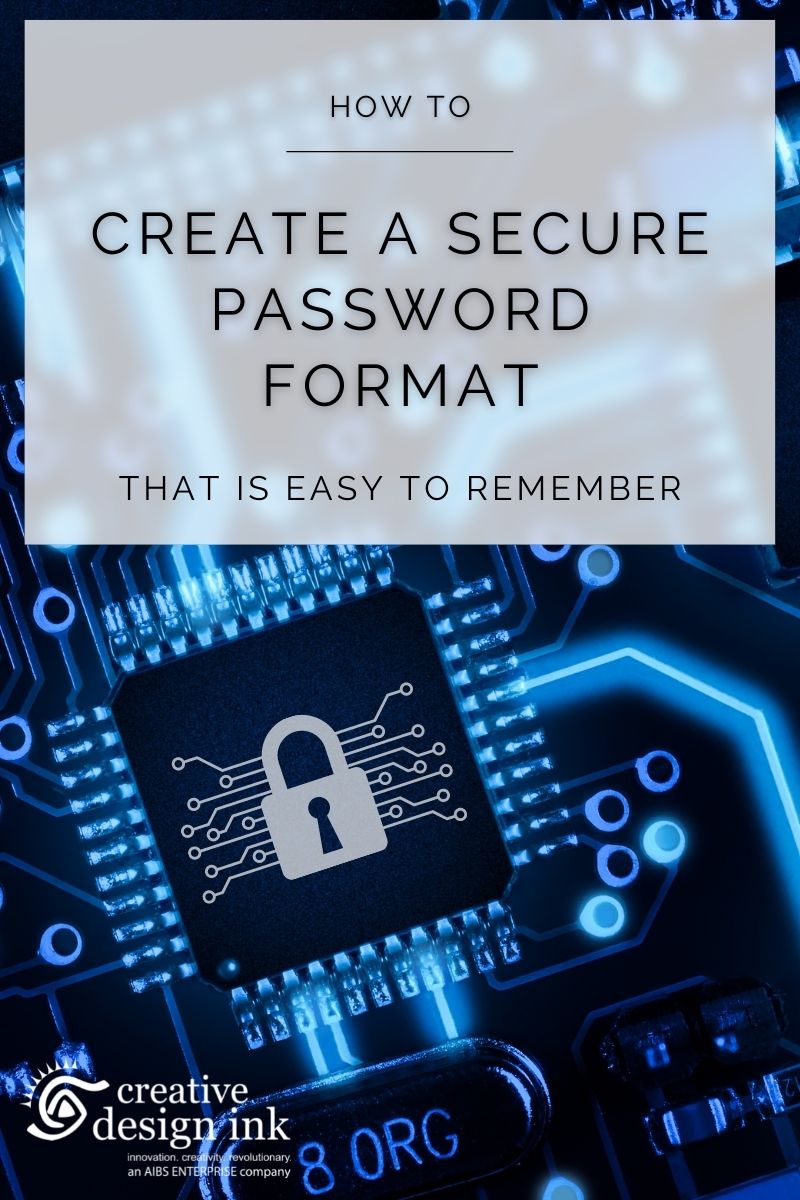In an age where our entire lives are online, it is more important than ever to have a secure password. A secure password format should be complicated for hackers to guess and differs for each account. Many people have trouble creating a secure password that is easy to remember.
Almost everyone has been the victim of a hack at some point. Whether it’s a stolen social media account or an email account that gets taken over, it’s always a frustrating experience. One of the most common ways hackers gain access to accounts is by using weak passwords. In this article, we’ll show you how to create a secure password that is hard to crack but easy to remember. By following these simple tips, you can ensure that your accounts are much less likely to be hacked.
Table of Contents
Why Passwords are Important
When it comes to writing hacker-proof passwords, length is critical. A longer password is harder for a hacker to crack than a shorter one. In addition to length, using a mix of upper and lowercase letters, numbers, and symbols makes your password more secure.
Creating a secure password format that is easy to remember can be tricky. One way to create a strong password is to use a phrase or set of words that are easy for you to remember but difficult for someone else to guess. Another way to create a secure password is to use a combination of letters, numbers, and symbols that are meaningful to you but nonsensical to anyone else.
The most important thing to remember when creating passwords is that they should be long, complex, and unique. Using the same password for multiple accounts is asking for trouble.
The Basics of a Strong Password
A password is a key to your online identity. It allows you to log in to your email, social media accounts, and other sensitive information. So it’s important to have a strong password that is difficult for others to guess. Here are some tips for creating a secure password:
1. Use a mix of upper and lowercase letters, numbers, and symbols.
2. Make it at least eight (8) characters long.
3. Avoid easily guessed words like “password” or your name.
4. Change your password regularly.
5. Don’t use the same password for multiple accounts.
How to Make a Password Easy to Remember

To create a strong and memorable password, use a combination of phrase or sentence that is meaningful to you. I recommend using 2 to 3 common words, making the start of each word in upper case, and adding any symbol and a sequence of numbers that is easy for you to recall.
| Sample Password | Can be Craked In |
| apple | Instantly |
| Apple | 9 milliseconds |
| applepie | Instantly |
| ApplePie | 22 minutes |
| deliciousapplepie | 8 hundred thousand years |
| DeliciousApplePie | 1 hundred billion years |
| DeliciousApplePie$ | 5 hundred trillion years |
| DeliciousApplePie$1234567 | 1 hundred octillion years |
If you have a business and you need a professional website that can convert visitors into customers, why not check out our Professional Website Design Service
Using Longer Password Is More Secure
When it comes to online security, one of the most critical pieces is creating a strong password. And while there are a lot of different opinions on what makes a password secure, the consensus is that longer passwords are better.
There are a few reasons for this. First, longer passwords are more difficult to crack through brute force methods. Second, longer passwords tend to be more unique, which makes them less likely to be guessed by someone who knows you.
Of course, creating a long and unique password can be challenging to remember. Combining common words instead of a single, complex word is better.
Creating a Password Template for Multiple Accounts

When using a password template, you create a base password that meets all the requirements for a strong password (long, includes upper and lower case letters, numbers, and special characters). Then, you add an identifier for the account you are using it for. For example, your base password could be “DeliciousApplePie$1234567” and your password’s identifier could be the site’s name. This would give you a final password of “DeliciousApplePieGMail$1234567” which is solid and easy to remember.
You can simply use this same template for all your accounts by changing the identifier.
E-Mail Template: DeliciousApplePie$1234567
| Your Password | Target Site |
| DeliciousApplePieGMail$1234567 | GMail |
| DeliciousApplePieYahoo$1234567 | Yahoo |
| DeliciousApplePieMicrosoft$1234567 | Microsoft |
| DeliciousApplePieFaceBook$1234567 |
Run your entire business anywhere. Get an email address using @yourdomain.com format. Start now by availing our Google Workspace with local voice and chat support
Conclusion
A few key things must be kept in mind when creating a secure password format. First and foremost, your password should be long and complex, with a mix of uppercase and lowercase letters, numbers, and special characters. Secondly, you should never use the same password for multiple accounts. And finally, it’s essential to change your passwords regularly.
By following these simple tips, you can create a secure password format that is easy to remember. By using a long and complex password, you can ensure that your accounts are safe and secure. And by changing your passwords regularly, you can keep your information safe from hackers.